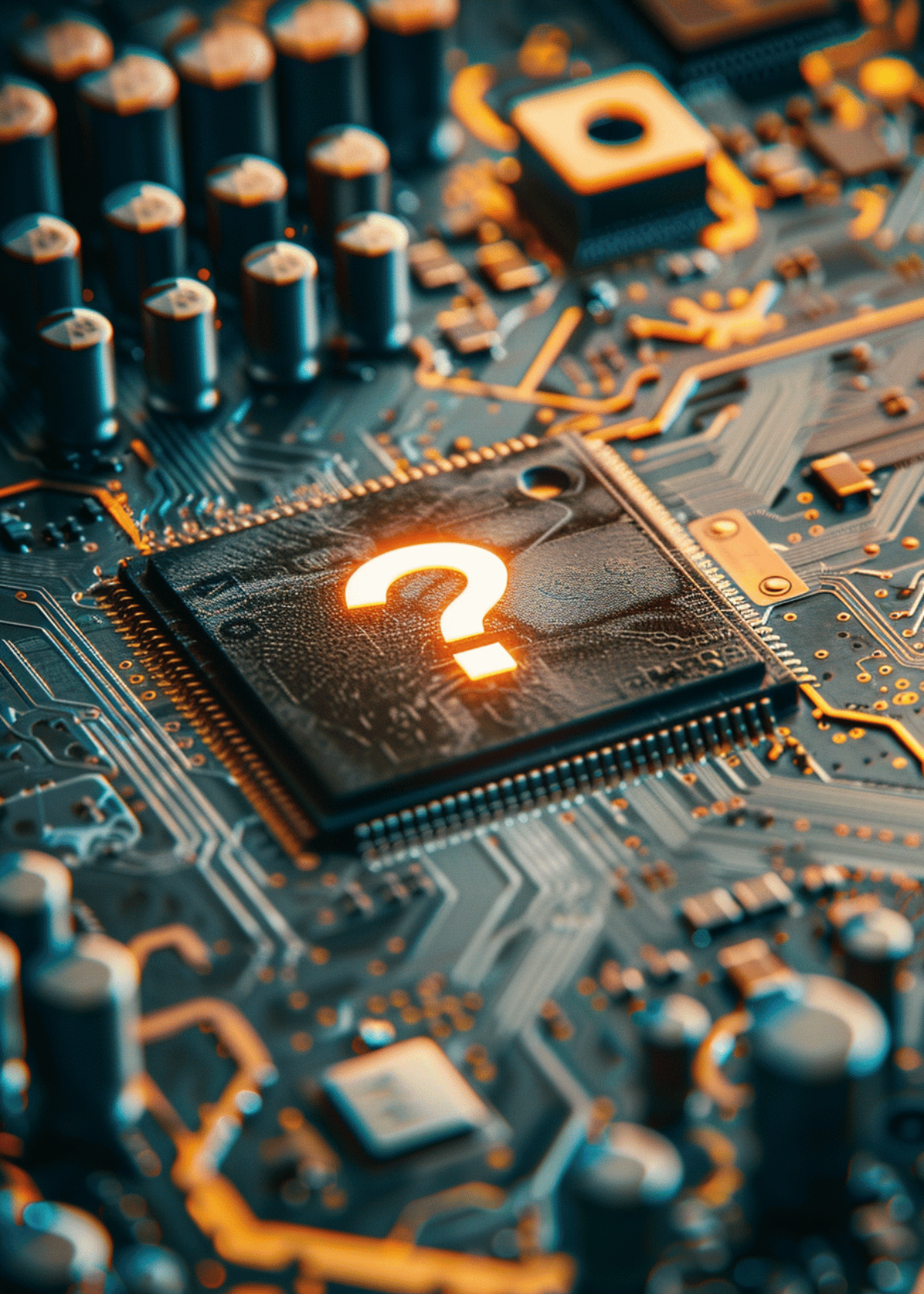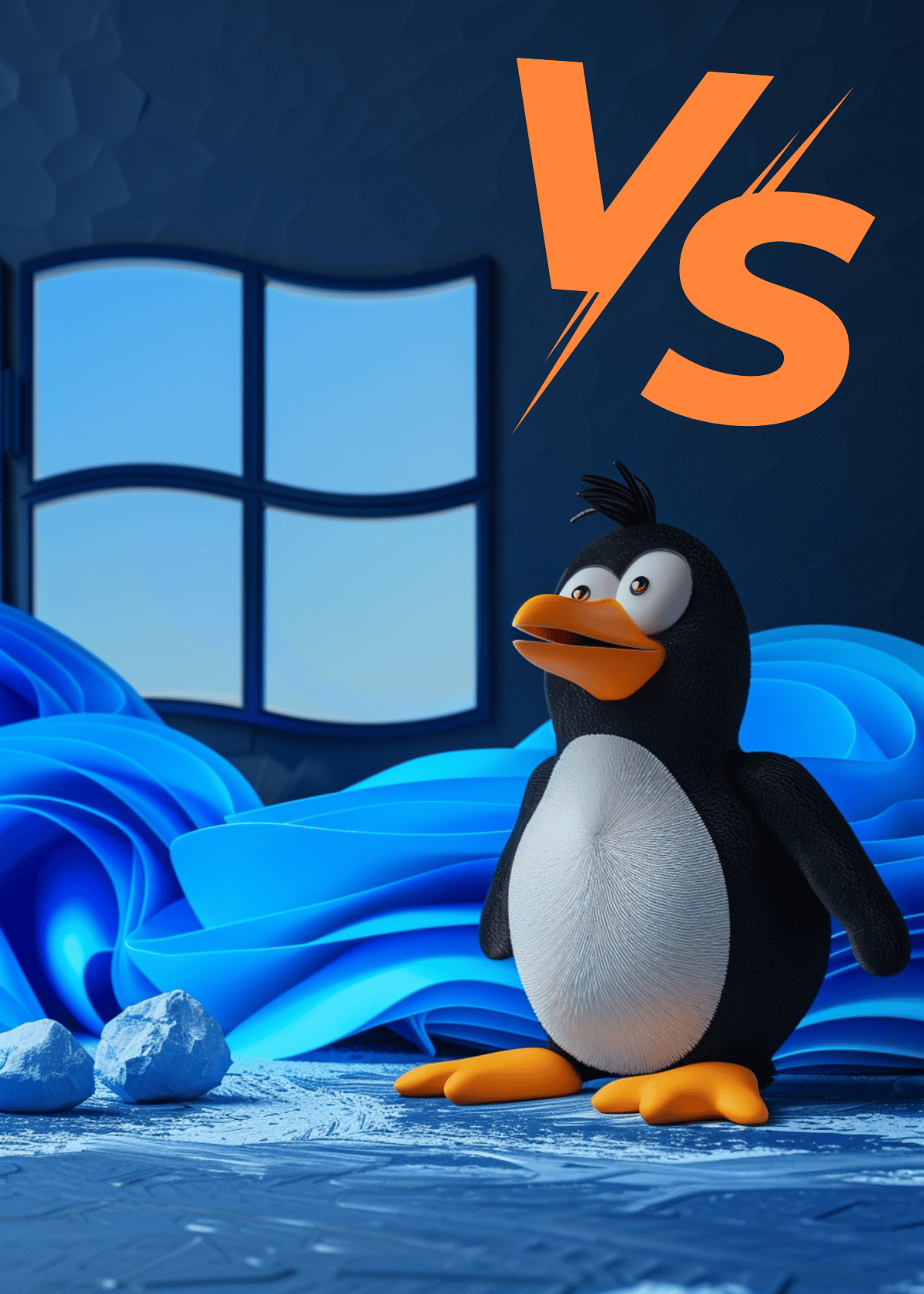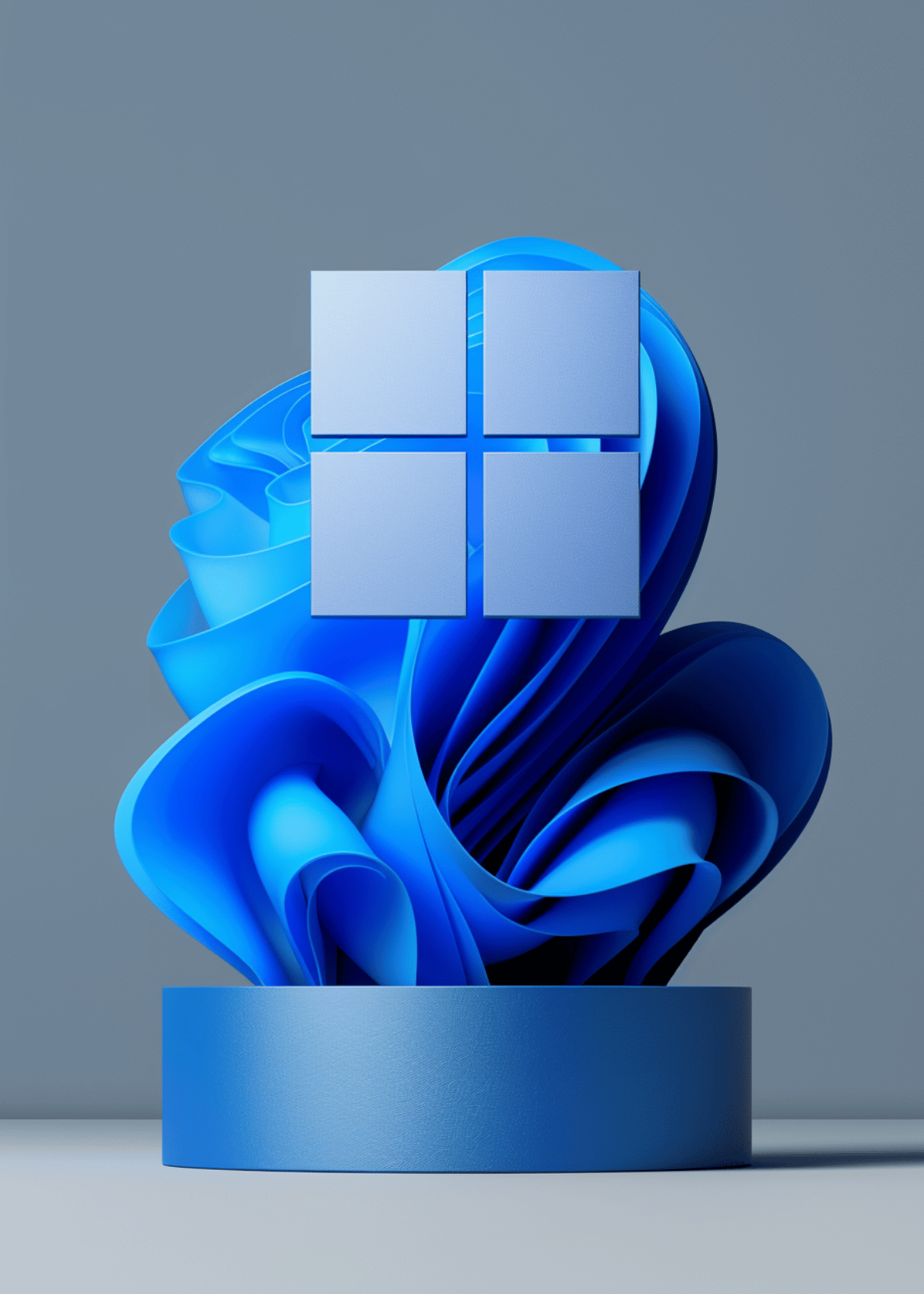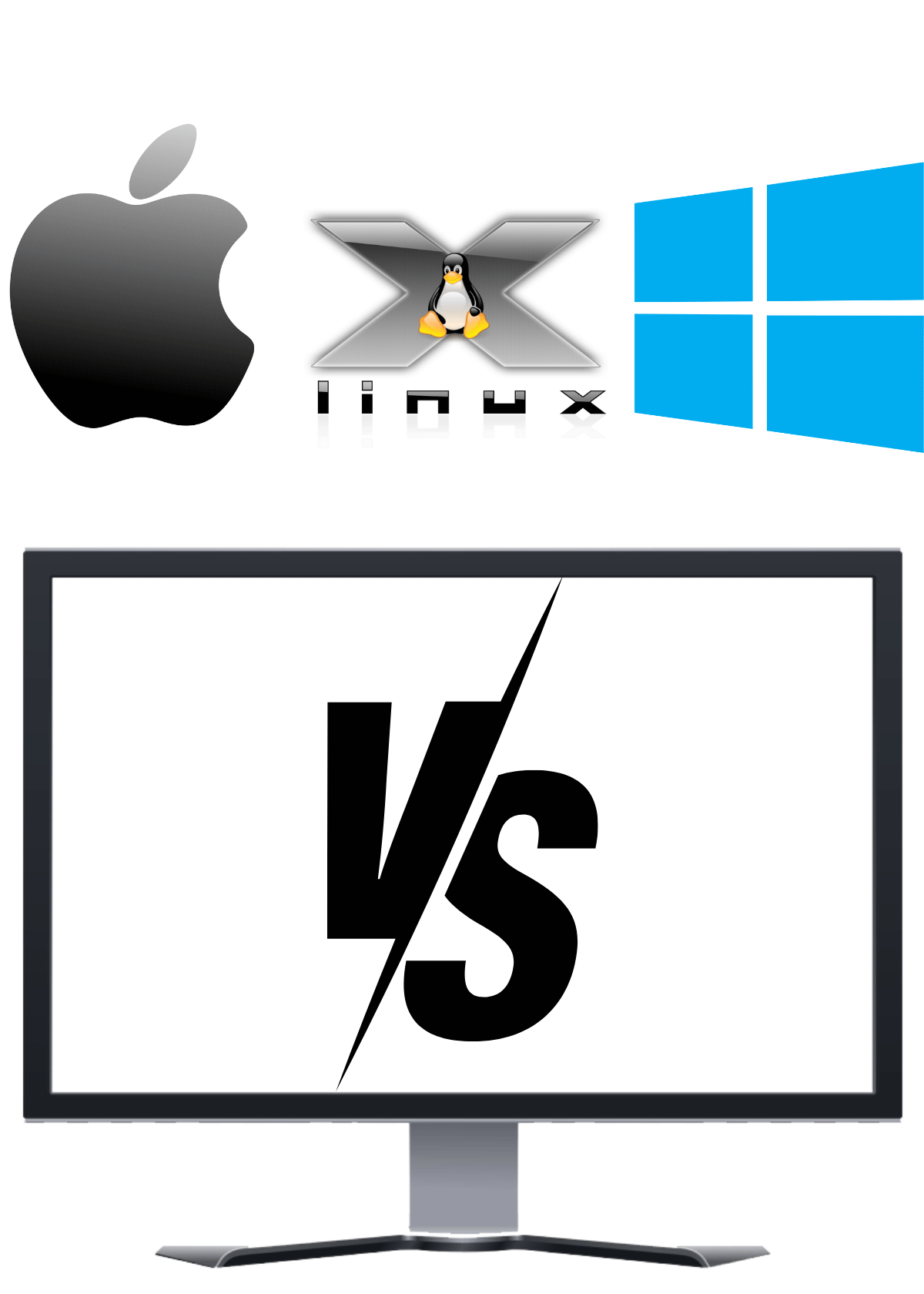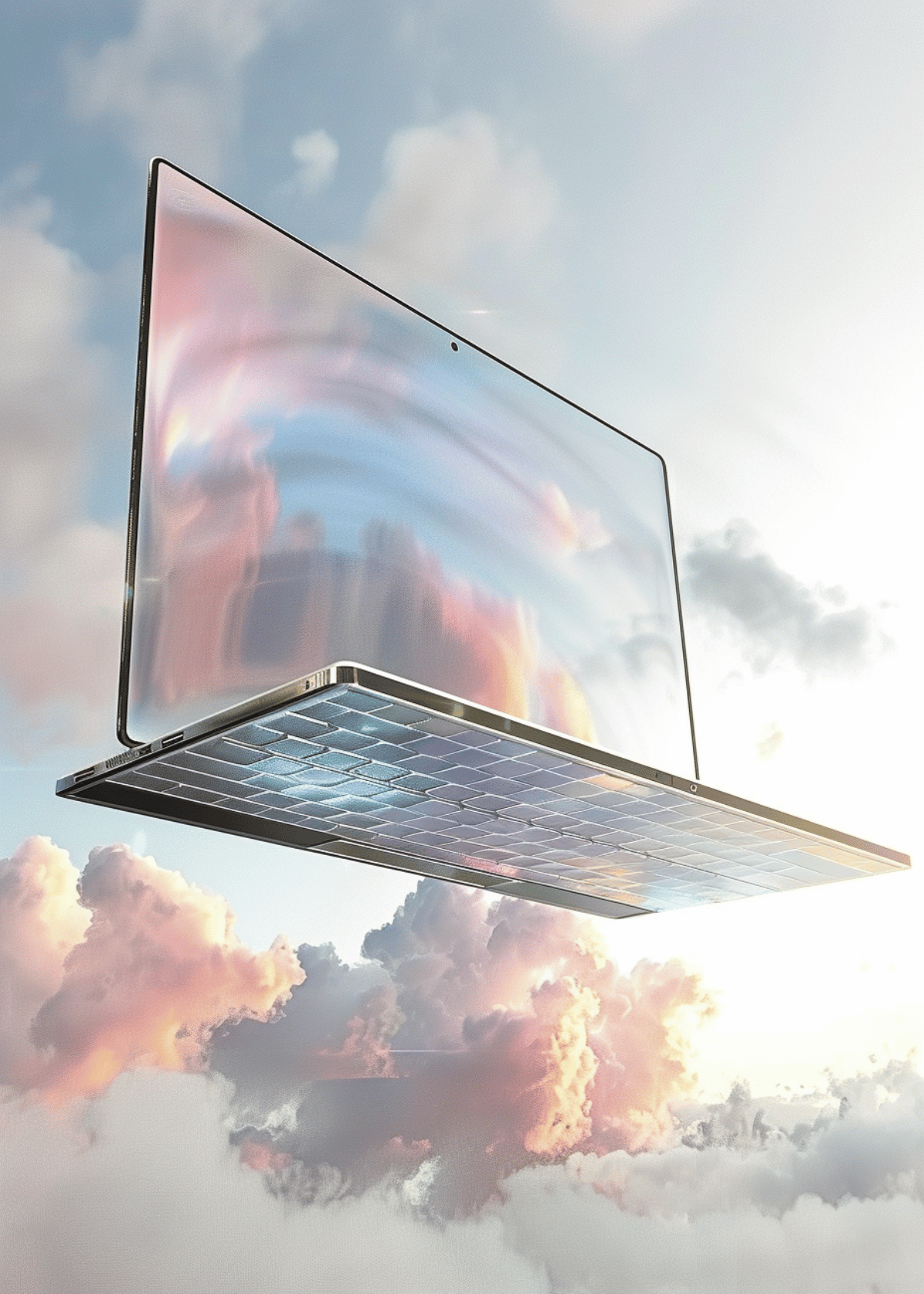So You Want to Know How to Buy a CPU? Do You Choose AMD or Intel? Find Out Now! 🛒
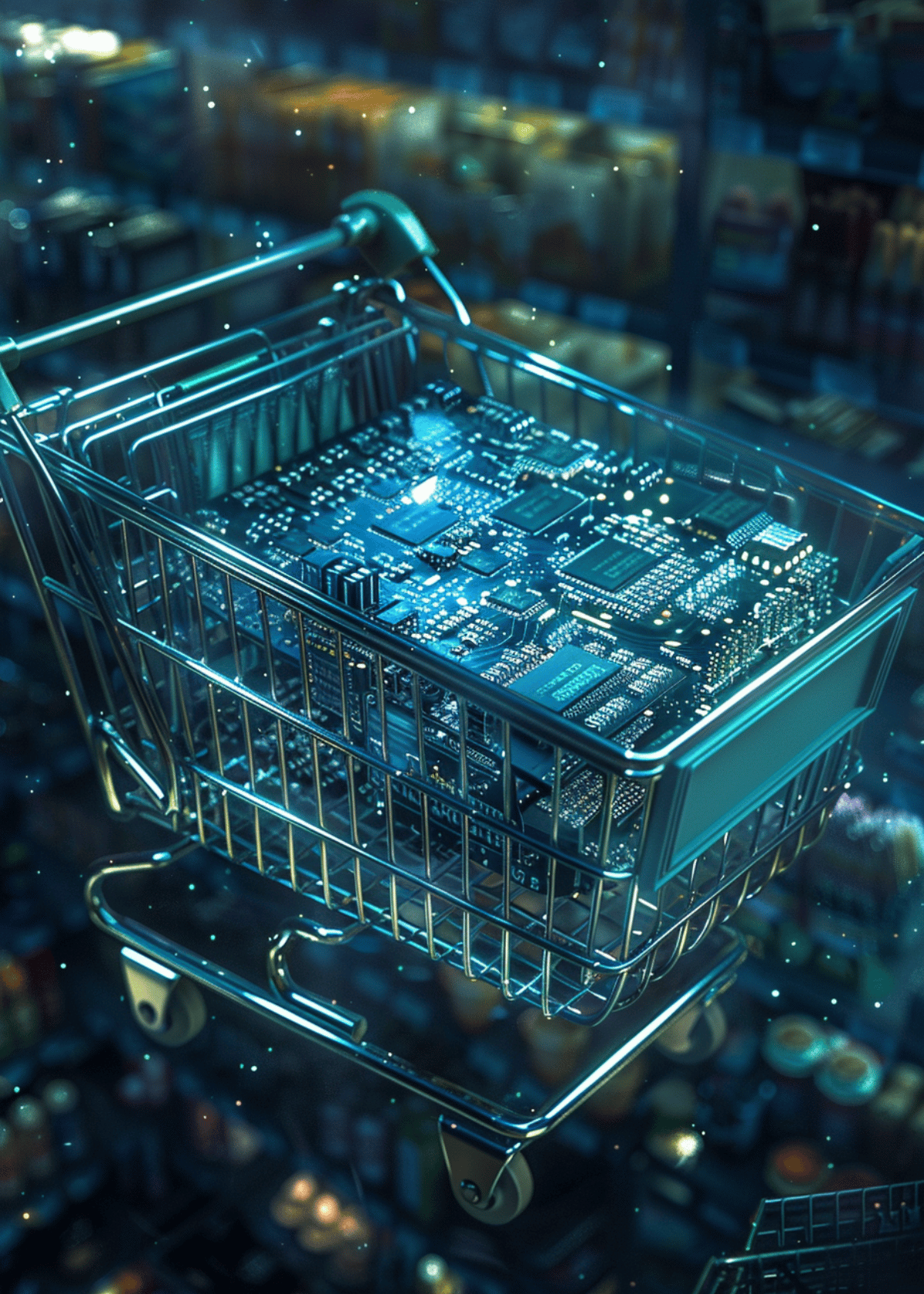
The CPU, or central processing unit, is widely considered the most important component in any computer system. As the computer's main processor, it manages all basic operations and allows the overall system to function. Because of its critical role, selecting the right CPU for your needs and budget is essential.
Whether you're building a gaming PC, workstation, or everyday desktop computer, choosing the appropriate processor model can significantly impact your system's performance and lifespan. A CPU that is underpowered for your intended uses will bottleneck other components and lead to frustration. Meanwhile, spending extra on a CPU you don't fully utilize is inefficient use of resources.
In this blog post, we will discuss the key factors to consider when buying a CPU. We'll cover things like your planned uses and workload, motherboard compatibility, core counts, clock speeds, benchmark testing and more. Our aim is to help you make an informed decision that gets the best CPU for your specific needs at a fair price. Let's get started with an overview of the different CPU brands and product lines available.
⇨ Researching CPUs 🔍
The first step is understanding how you plan to use the computer. Key questions to ask include:
① Clock Speed
The clock speed of a CPU is measured in gigahertz (GHz) and indicates how quickly it can process instructions. In general, higher clock speeds mean better performance for programs and tasks that only use one processing core at a time, such as many games. Today's CPUs typically have base clock speeds ranging from 3GHz up to 5GHz or higher for more powerful models. However, clock speed alone does not determine a CPU's overall performance - other factors like the number of cores and cache size also play large roles. While a higher GHz rating will provide benefits for certain workloads, it is not the only specification to focus on.
② Cores
At the physical level, CPUs contain cores which function as independent processing units that can handle separate tasks and threads simultaneously. More cores allow the CPU to multitask better and improve performance in applications designed to use parallel processing across multiple cores. Common configurations include dual-core CPUs up to high-end desktop CPUs with eight or more cores. For users who work with Core intensive programs like video editing software, computers with CPUs featuring higher core counts will generally perform better as these applications can spread the workload across cores to achieve faster rendering and export times.
③ Cache
Modern CPUs include different levels of cache memory contained physically within the silicon chip package. This temporary memory stores recently accessed data from the CPU's main operations so it can be accessed much faster than pulling it from the system's RAM. Larger cache capacities, which can range from 2MB up to 30MB or more in higher-end CPUs, allow more data to be stored in this high-speed memory. Applications that reuse a lot of the same data during processing tasks will see better performance from CPUs with larger cache specifications.
④ TDP
The thermal design power (TDP) rating gives an indication of how much power the CPU will draw from the motherboard to operate. This power usage corresponds to the amount of heat produced as a byproduct of the CPU's internal workings. CPUs with higher TDP specifications are more power-hungry and will run hotter, potentially requiring bigger and more capable CPU coolers. Typical mainstream desktop CPUs have TDPs between 65W to 95W, while some unlocked overclocking-oriented models can have TDPs approaching or exceeding 200W. Lower wattage CPUs run cooler and can be more energy efficient.
⑤ Socket Type
All CPUs are designed exclusively for use in motherboards that have the matching socket. The socket determines the physical dimensions that allow the CPU to physically fit and make electrical contact with the motherboard's contacts to enable proper functioning. Common socket types in use today include LGA1151, AM4, and LGA1200. It is crucial to ensure any potential CPU purchase will be compatible with the socket on the existing motherboard by verifying the match, otherwise the CPU simply will not work at all in that system. Motherboards tend to support 1-2 generations of CPUs before requiring an upgrade to a newer chipset and socket.
⇨ Choosing the Right CPU
⇒ Compare Performance Benchmarks 🔧
One of the best ways to properly evaluate different CPUs and see how they stack up is to research benchmark performance data. Sites like CNET and AnandTech publish thorough reviews of processors where they test models using industry standard synthentic and real-world workloads. This provides an objective view of how CPUs handle tasks like video encoding, photo editing, gaming and more. Looking at benchmark results allows you to see exactly how variations in specs like cores or clock speeds translate to real performance differences. Comparing benchmark figures against your own use cases helps ensure you're buying a CPU with enough powerheadroom to smoothly run your workload for years.
⇒ Consider Future Upgradeability ⚙️
It's also worthwhile thinking about potential future upgrades when choosing your CPU. Newer chipsets and sockets tend to have longer upgrade cycles before requiring a motherboard replacement. For example, current Intel 12th gen or AMD Ryzen CPUs are on platforms likely to be supported for another few processor generations. Spending a bit more upfront for a CPU with upgrade headroom saves the cost of a full platform change later on. This is especially useful for high performance PCs meant to last a long time. Consult your motherboard manufacturer's CPU support list to check upcoming chip compatibility.
⇒ Read Reviews and User Feedback 👷♀️
Browse online reviews of CPUs from sources like AnandTech, TechSpot, Tom's Hardware and more. Professional reviews provide exhaustive testing data, but user feedback offers valuable real-world insight on long term reliability, compatibility, and issues others may have encountered. Look for any patterns of complaints. Reading reviews is a good way to uncover any potential concerns not evident from specs alone. They also give you a sense of how satisfied other buyers have been after using a particular CPU long-term.
⇒ Check Compatibility with Other Computer Components 🔗
While researching the CPU itself is important, you must confirm it pairs smoothly with other parts intended for use. check the manufacturer's CPU support list for your motherboard and ensure your selected CPU meets any bios version requirements. Also verify it works with your intended RAM modules and isn't likely to encounter any issues running on your power supply or chosen cooling solution. Cross-checking components avoids potential incompatibilities and buyer's remorse further down the line.
⇨ Making the Purchase 🛒
⒈ Choose a Reputable Retailer
When buying your CPU, look for well-known technology retailers with a strong track record. Larger companies tend to offer better customer service and returns processes should any issues arise. Be cautious of unknown sellers with little online presence. Check reviews of the company and consider sticking with major distributors on Amazon, Newegg or manufacturer storefronts. A reputable seller adds an extra layer of confidence your purchase will go smoothly.
⒉ Look for Discounts or Bundled Deals
Major retailers routinely offer sale prices, rebates or bundle promotions involving motherboards, coolers or other system components. Watching for deals can potentially save 10-20% off the regular CPU price. Online deal databases aggregate offers across different sites. Look for bundled combos that provide good value by including needed extra parts. Near major shopping periods like Black Friday and back to school season often feature deeper CPU discounts.
⒊ Confirm Payment and Delivery Options
Choose a payment method you're comfortable with based on security. Check estimated delivery dates and calculate your expected order arrival against your planned build timeline. Opt for faster shipping, if needed, to avoid delays. Before finalizing, verify all order and shipping details match what you want. Double checking prevents issues and ensures a smooth purchasing experience.
⇨ Installing the New CPU 🔧
Step 1: Gather necessary tools and equipment 🛠️
Be sure to have a Phillips #2 screwdriver or socket wrench specific for your motherboard type to remove the CPU retention clamp. You'll also need thermal paste or pre-applied paste and an appropriate CPU cooler for your needs.
Step 2: Follow manufacturer's instructions 📑
Your motherboard manual details the CPU installation process. Review this carefully before starting to locate pin positions, cooler mounting, etc. Manufacturers often provide instructional videos too.
Step 3: Apply thermal paste correctly 🧰
Take time to clean both the CPU and cooler surfaces thoroughly before applying a small, even amount of thermal paste in the center or as recommended. Too much paste causes overheating issues.
Step 4: Install the CPU 〽️
Carefully align the notch on the CPU with the pin 1 indicator on the motherboard socket. Lower it gently into position applying slight downward pressure. No force is needed. Replace the retention clamp to secure it.
Step 5: Attach the CPU cooler ♣️
Refer to cooler specs for correct mounting orientation. Ensure even downward pressure to make full contact. Plug in cooler power cables and apply thermal paste if not pre-applied.
Step 6: Test the CPU after installation 🎮
Assemble remaining components and start up the PC. Check for normal temperature reads in BIOS. Monitor during initial operations for any unexpected behavior/errors. Reseating may be needed if issues occur.
Taking your time with installation steps minimizes risks and helps CPUs perform optimally from day one. Don't hesitate to reference manuals or videos if needed.
Final Thoughts - Time To Buy Your New CPU!
Choosing the correct CPU for your needs requires thorough research upfront. Carefully considering how the computer will primarily be used and determining your performance requirements and budget helps narrow the field of suitable options. Beyond just specifications on paper, reading detailed reviews from experts and regular users provides valuable insights. Professional reviews offer objective benchmark comparisons, while user feedback highlights real-world reliability and compatibility issues to watch out for. When making a selection, focus on specifications that align computational power with intended uses like gaming, productivity work or content creation.
Ensure any potential CPU is compatible with your motherboard through proper socket matching as well as compatible RAM and cooling solutions. Reputable retailers offer better customer service, returns policies and warranty coverage should any problems arise. Keep an eye out for sale prices, bundle promotions with other required parts, and major shopping holiday deals that can potentially save money on the overall purchase. Installation is straightforward when following the motherboard manual carefully, taking time with steps like proper thermal paste application. Testing the CPU functionality post-install provides peace of mind before use that everything was installed correctly and is performing as specified. With thorough research and choosing components tailored to your specific needs and budget, the right CPU lays the groundwork for a high-performance, reliable, and versatile system.
These Articles May Also Interest You ⬇📝⬇