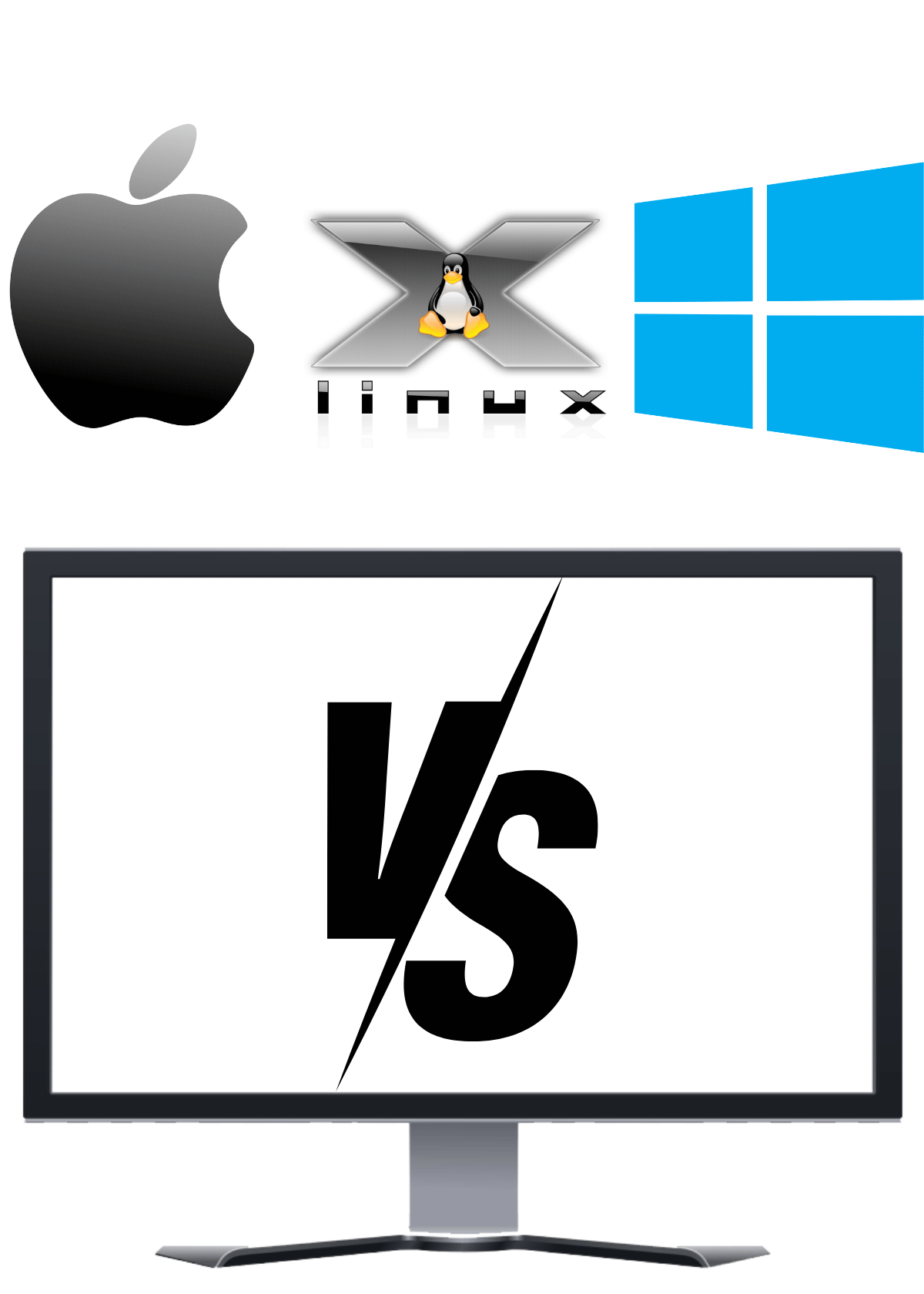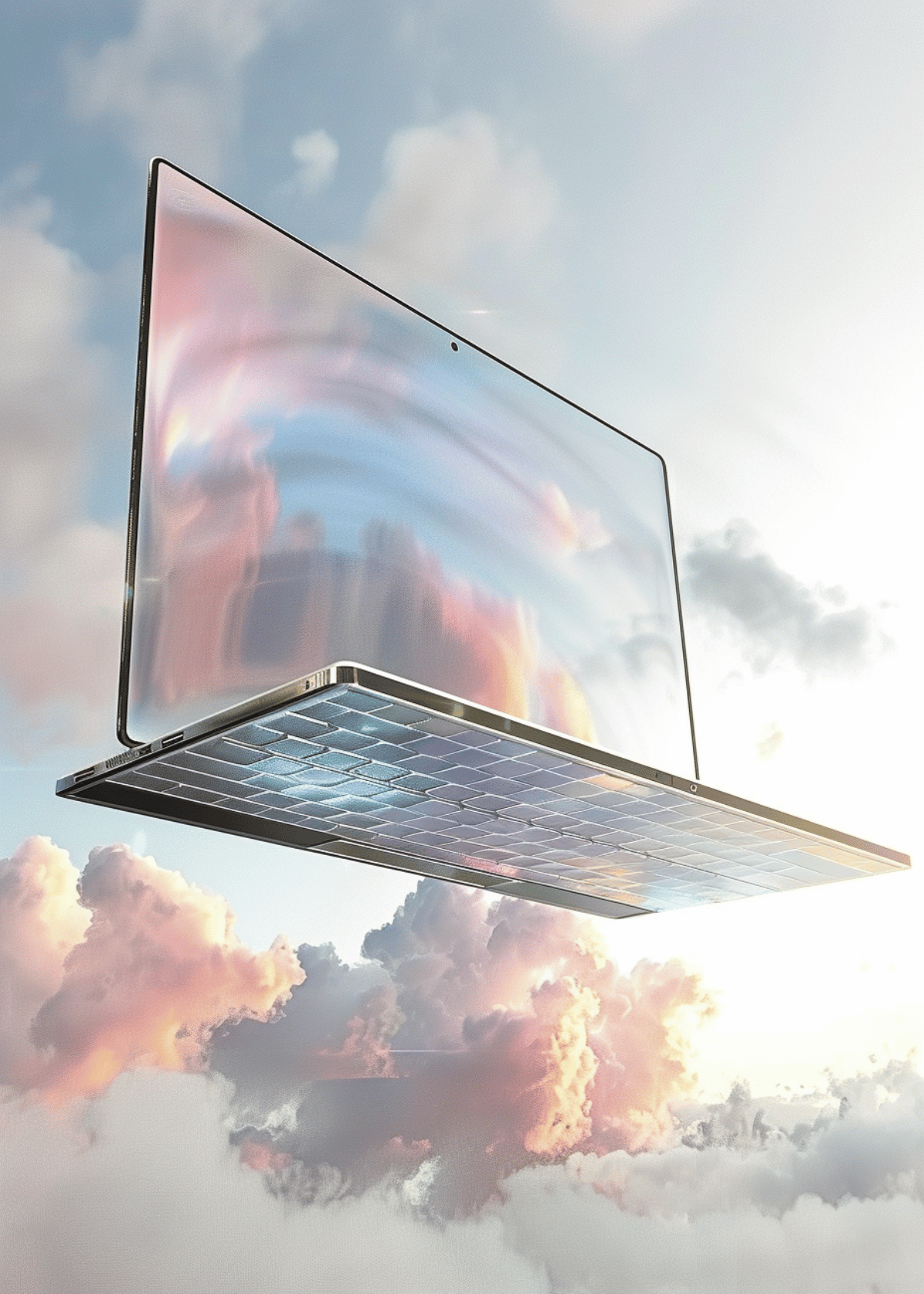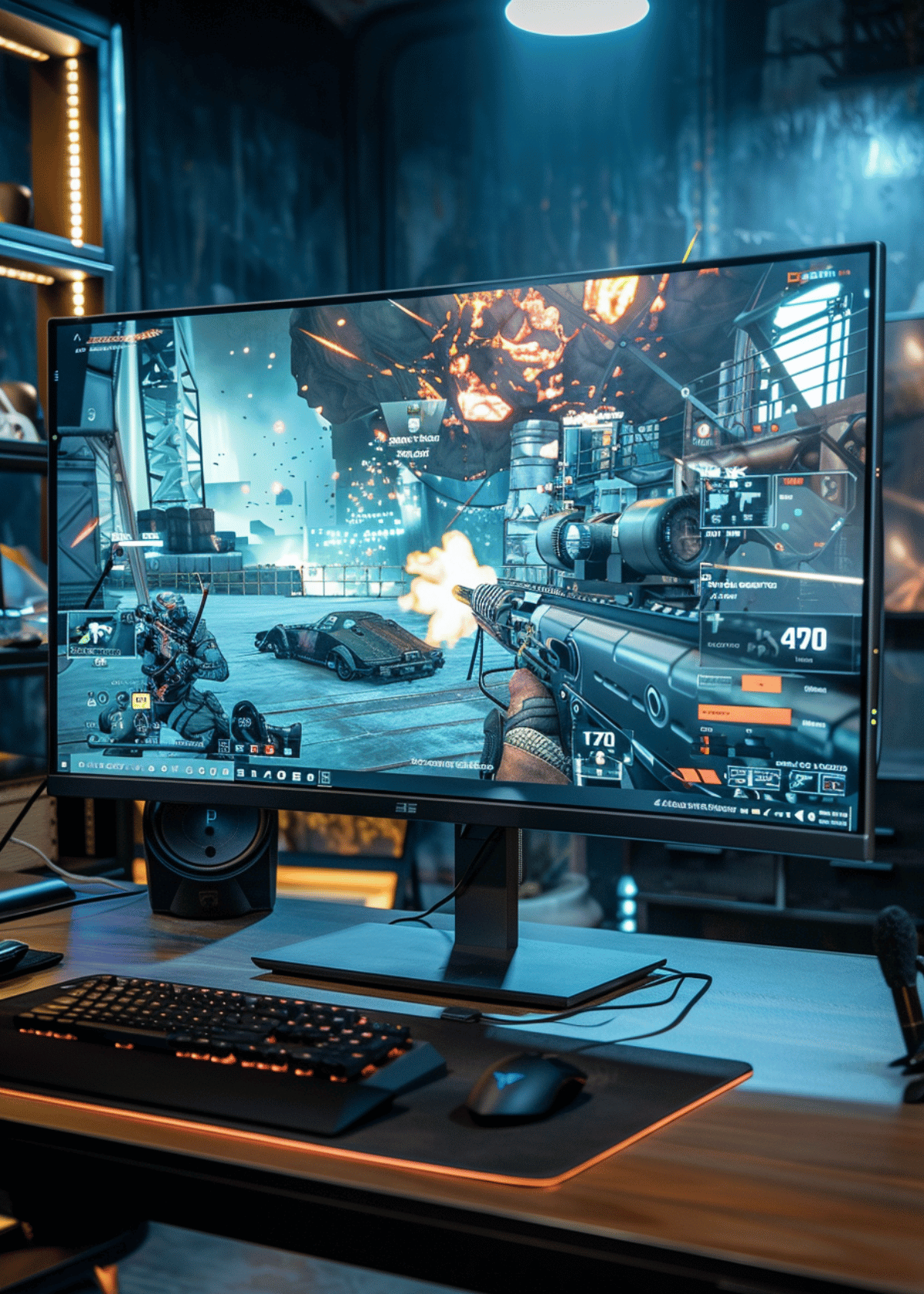Before You Click Purchase Here Are The Most Important Factors to Consider When Buying a Laptop! 🛒

Are you in the market for a new laptop? With so many options available, it can be overwhelming to choose the right one. Whether you need a laptop for work, gaming, or everyday use, there are several factors you should consider before making a purchase. In this article, we will explore the key factors to consider when buying a laptop, helping you make an informed decision that meets your needs and budget.
12 Factors to Consider To Buy Your New Laptop! 👀
➨ Purpose and Usage:

When selecting a laptop, understanding its purpose and intended usage is paramount. Whether you plan to use it for work, gaming, content creation, or casual activities profoundly influences the specifications you should prioritize. For work-related tasks, consider a laptop with a robust processor for efficient multitasking and ample RAM to handle various applications simultaneously. If gaming is your focus, a powerful GPU and a high-refresh-rate display become essential. Content creators, on the other hand, should prioritize a combination of powerful CPU, dedicated GPU, and ample storage for handling large media files. Casual users might find a balance between performance and affordability, focusing on a versatile all-around machine. Assessing the software requirements for your intended tasks ensures the laptop is compatible with the applications crucial to your daily activities.
➨ Performance Specifications:
Delving into performance specifications is crucial to ensure your laptop meets the demands of your chosen tasks. The processor (CPU) is the heart of the system; higher clock speeds and multiple cores contribute to better multitasking and improved performance in demanding applications. RAM, or Random Access Memory, is pivotal for smooth multitasking. Aim for 8GB or more, particularly if you run resource-intensive applications. When it comes to storage, choose between HDD (Hard Disk Drive), SSD (Solid State Drive), or a hybrid solution. SSDs provide faster data access, contributing to quicker boot times and application launches. The choice between these specifications depends on your speed and capacity requirements, as well as your budget constraints.
➨ Portability and Design:
The laptop's portability and design play a significant role in user satisfaction. Consider the size and weight that align with your mobility needs. If you're frequently on the move, a lightweight and compact laptop may be preferable. Additionally, the design choice between a traditional clamshell laptop and a 2-in-1 convertible with touchscreen capabilities offers different usage scenarios. 2-in-1 laptops provide flexibility, allowing you to use them as traditional laptops or convert them into tablets for enhanced versatility. Your choice in this category should align with your workflow and personal preferences, ensuring that the laptop's design enhances your overall user experience.
➨ Display Quality:
The laptop's display quality is a critical aspect of user experience. Begin by considering the display size, as it significantly impacts usability and portability. A larger screen might be suitable for gaming or content creation, while a more compact display enhances portability. Resolution is vital for clarity, and different panel types offer varying color accuracy and viewing angles. For gaming enthusiasts, a high-refresh-rate screen ensures smoother gameplay. Evaluating factors such as color accuracy, brightness levels, and resolution contributes to an optimal viewing experience tailored to your specific needs.
➨ Graphics Performance:
Graphics performance is a key consideration, particularly if you plan to engage in gaming, graphic design, or video editing. Assess whether your tasks require dedicated graphics, which offer superior performance in handling graphical computations. Laptops with dedicated GPUs are crucial for running graphically demanding games or applications. However, integrated graphics, found in many laptops, may suffice for everyday tasks, providing a balance between performance and battery life. Understanding your graphics needs ensures that the laptop aligns with your specific requirements, enhancing both visual experiences and overall system performance.
➨ Battery Life:

Determining the required battery life of your laptop is crucial, especially if you anticipate using it for extended periods without access to a power source. Consider your usage patterns and choose a laptop with a battery that aligns with your needs. If you frequently work or travel away from power outlets, opting for a laptop with an extended battery life becomes a priority. Understanding your usage scenarios ensures that the laptop can keep up with your daily activities without the constant need for charging.
➨ Connectivity Options:
Checking the availability and type of ports on a laptop is essential for seamless connectivity. Assess the presence of USB ports, HDMI ports, and SD card slots to ensure compatibility with your peripherals and accessories. Additionally, verifying that the laptop supports the latest wireless standards, such as Wi-Fi 6, contributes to efficient and high-speed wireless connectivity. Adequate connectivity options enhance the laptop's versatility, allowing you to connect various devices and accessories without encountering compatibility issues.
➨ Keyboard and Trackpad Quality:
The quality of the keyboard and trackpad significantly impacts the overall usability of a laptop. Assess the keyboard for comfort, key travel, and whether it includes backlighting for enhanced visibility in low-light environments. A comfortable and responsive keyboard is crucial, especially for users who engage in extensive typing. Similarly, check the responsiveness and accuracy of the trackpad to ensure smooth navigation. A high-quality keyboard and trackpad contribute to a more satisfying user experience during both work and leisure activities.
➨ Build Quality:
Considering the material and build quality of a laptop is essential for long-term durability. Assess the construction materials to ensure they meet your expectations for sturdiness and reliability. For 2-in-1 laptops or convertibles, pay attention to features like a sturdy hinge, as these devices undergo frequent transitions between laptop and tablet modes. A well-built laptop not only withstands daily wear and tear but also provides a sense of confidence in its longevity and overall build integrity.
➨ Operating System:
Choosing the right operating system (OS) is a crucial decision that impacts your overall computing experience. The three primary options are Windows, macOS, and Linux. Your familiarity with a specific OS, software requirements, and personal preferences should guide this choice. Windows is widely used and offers compatibility with a vast array of applications, while macOS is known for its seamless integration with Apple devices and a sleek interface. Linux caters to users seeking open-source alternatives and customization options. Selecting the OS that aligns with your needs enhances your overall satisfaction with the laptop.
➨ Brand Reputation and Customer Support:
Considering the reputation of the laptop brand and the quality of customer support is vital for a satisfactory ownership experience. Research the brand's reliability, customer service responsiveness, and overall reputation in the market. Reading reviews and user feedback provides insights into the experiences of existing users, helping you gauge the brand's commitment to product quality and customer satisfaction. Choosing a laptop from a reputable brand with positive customer support experiences contributes to a more secure and enjoyable ownership journey.
➨ Budget:
Establishing a budget range is a crucial step in the laptop-buying process. Clearly define your budget constraints and prioritize features based on your specific needs. Consider the features that are non-negotiable for your use case and focus on laptops that provide the best value within your budget range. Balancing your requirements with your budget ensures that the chosen laptop not only meets your performance expectations but also provides optimal value for your investment.
Ready For Your New Laptop Now?
When buying a laptop, it is crucial to consider various factors such as your budget, intended purpose, portability, performance, battery life, operating system, connectivity options, and brand reputation. By carefully evaluating these factors, you can choose a laptop that meets your specific needs, ensuring a satisfying and productive user experience. Happy laptop hunting!
Our Favorite Laptops ⬇💻⬇