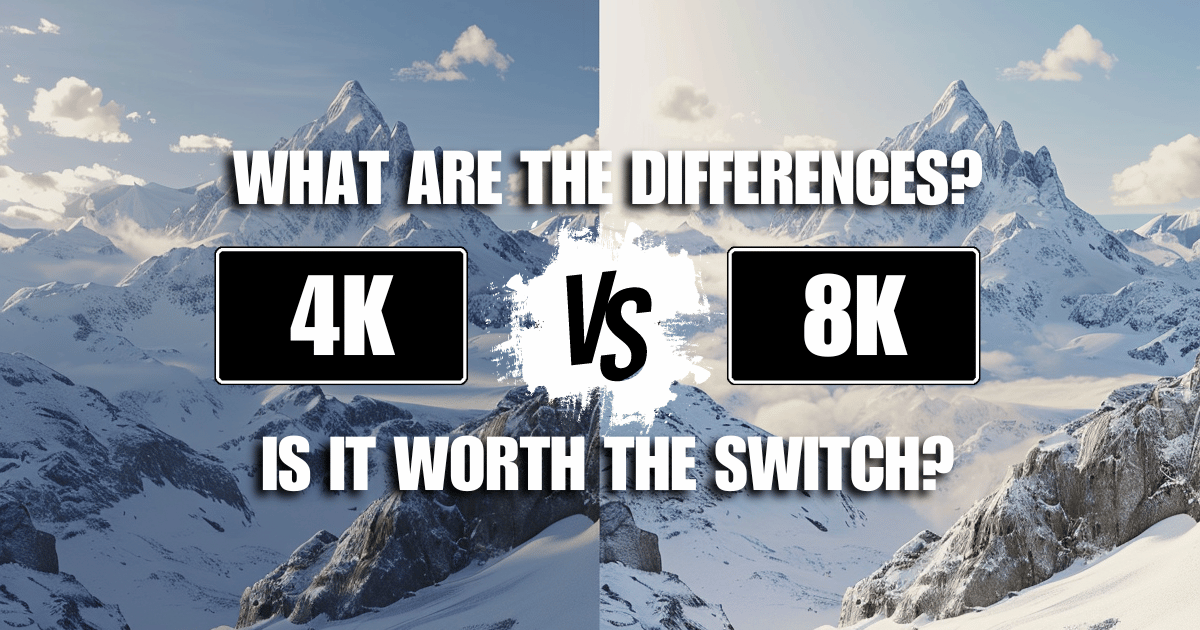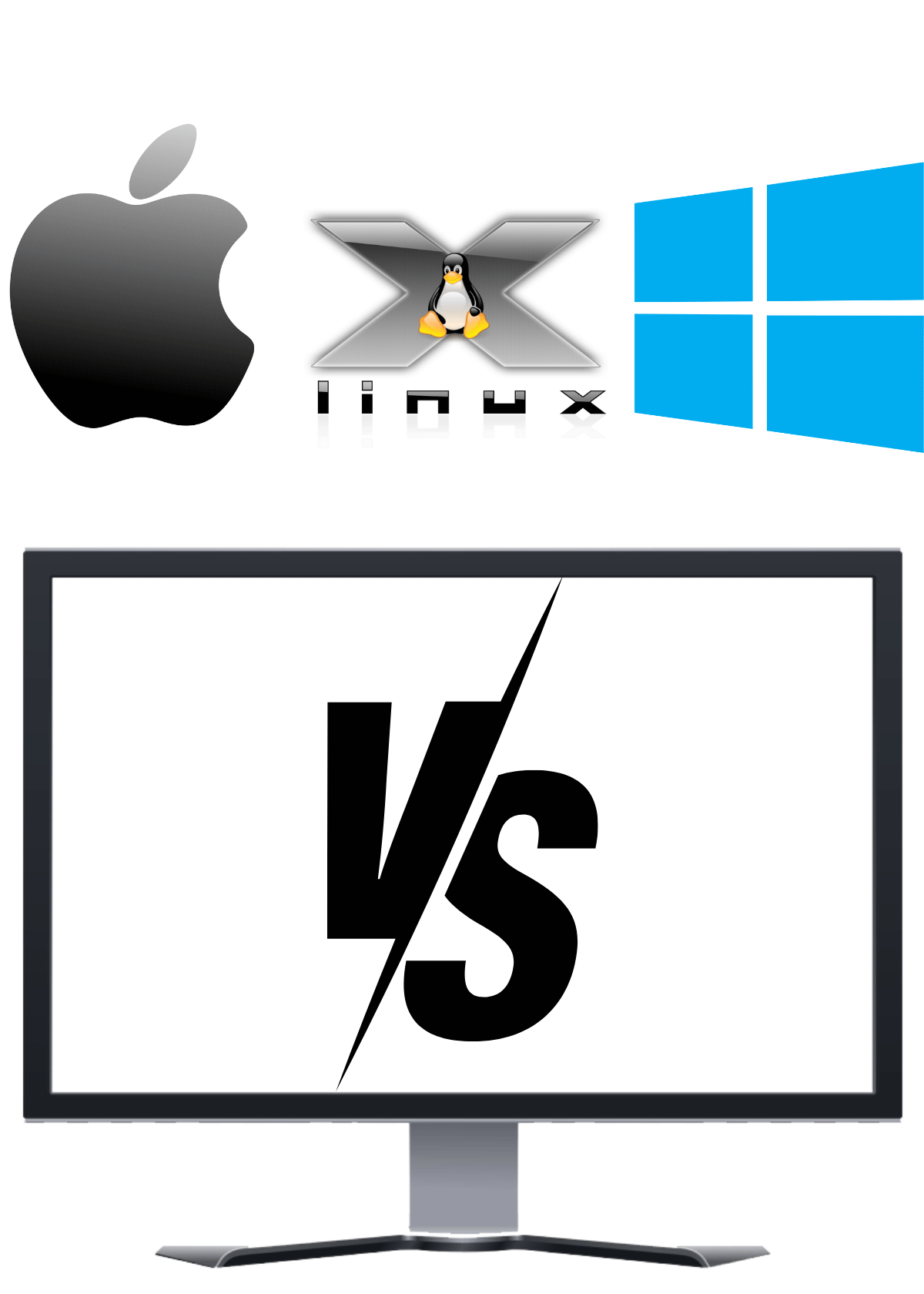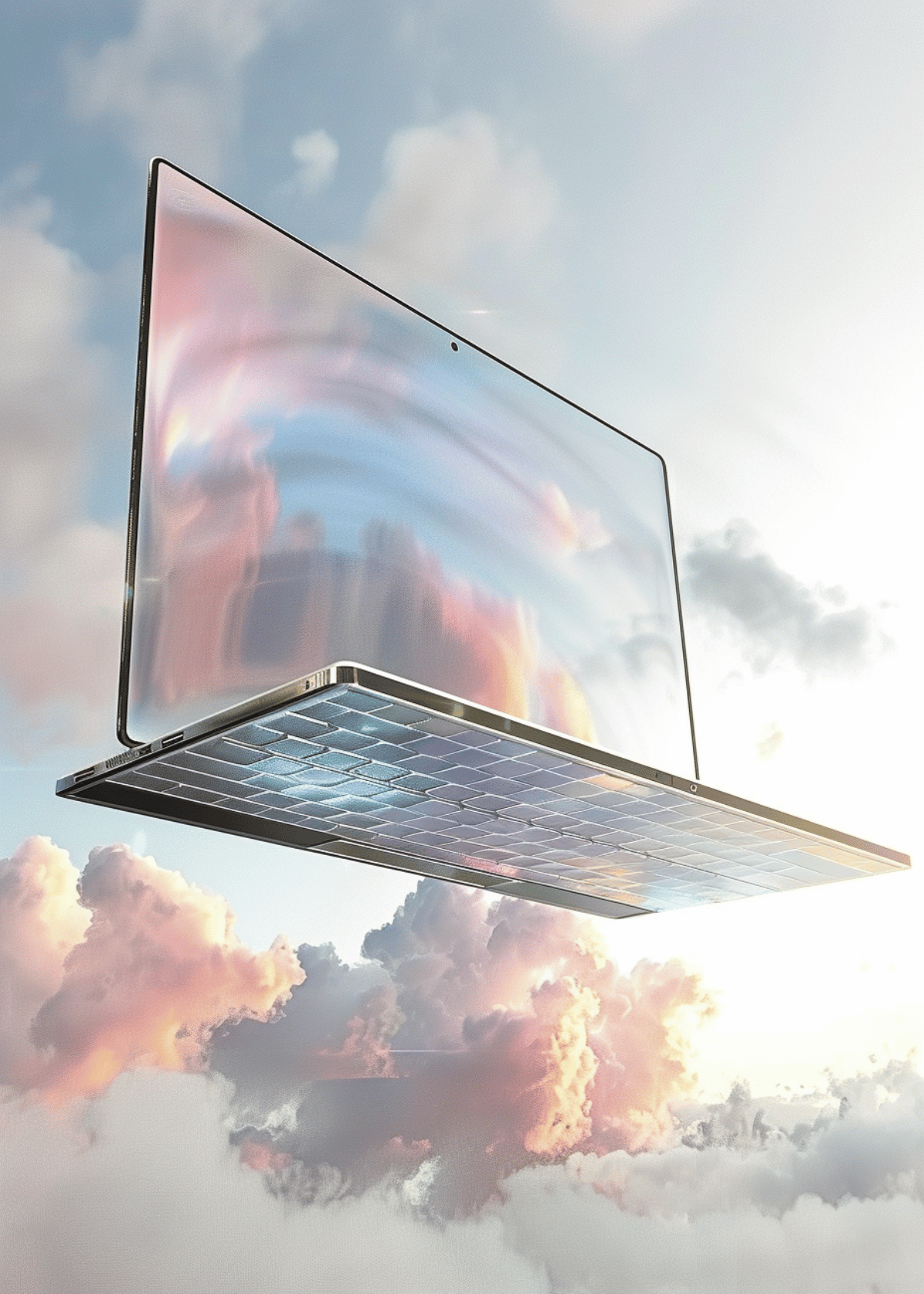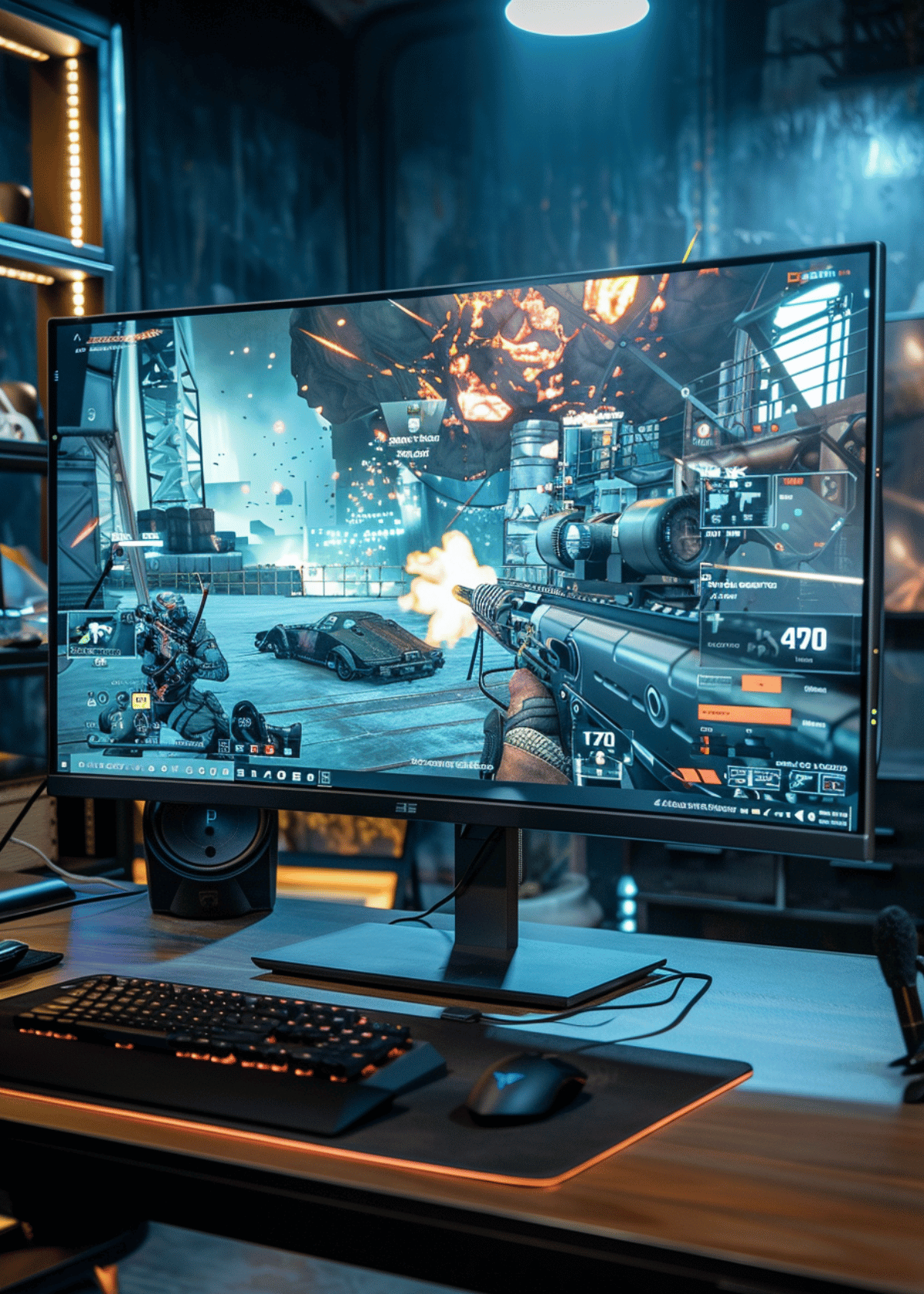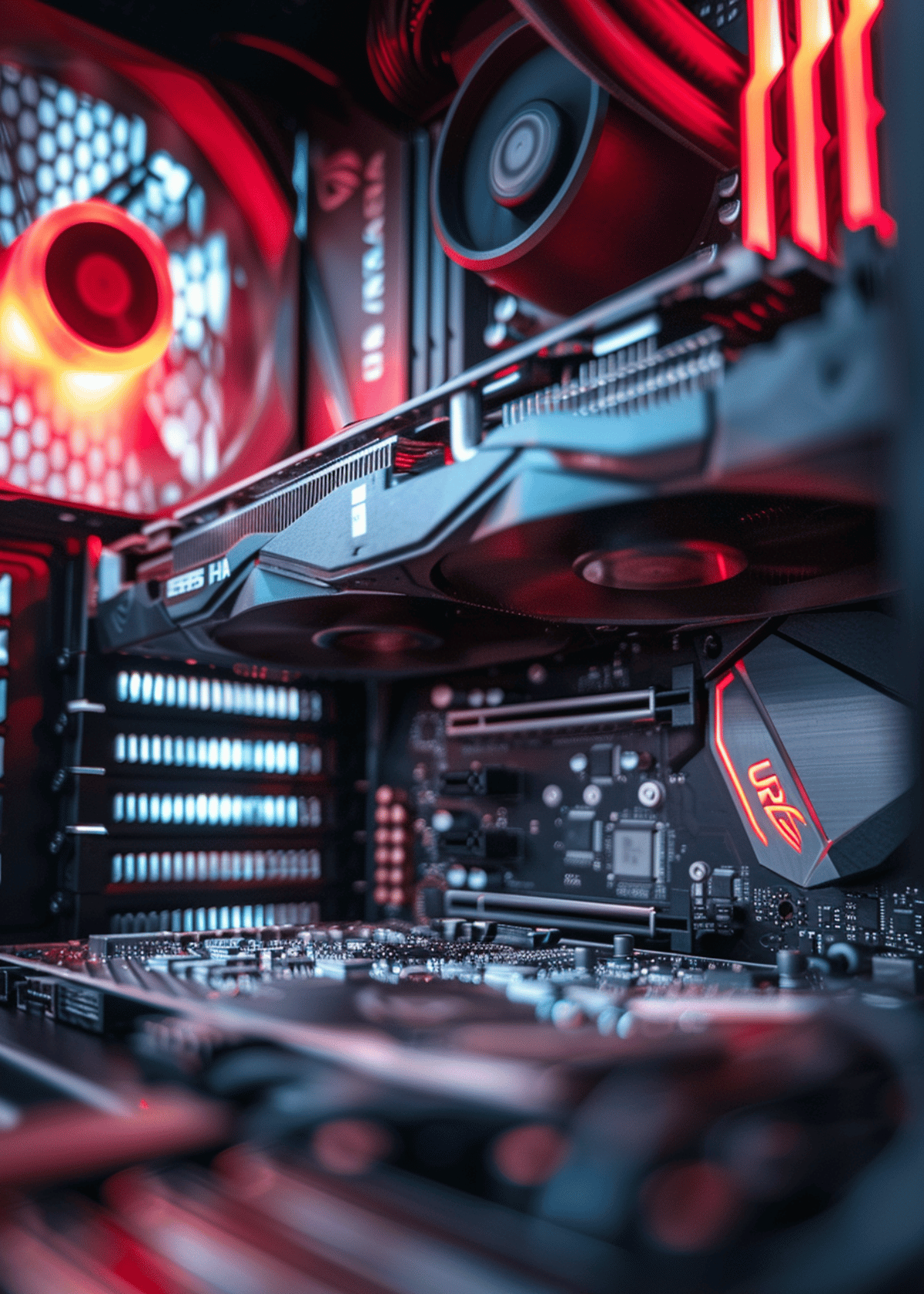Mesh Router vs. Wi-Fi Range Extender - The Competition To Put An End To Poor Wi-Fi Range Forever! 🏆

When it comes to improving your WiFi connection at home, there are two main options: WiFi extenders and mesh WiFi systems. Both of these devices are designed to extend your WiFi signal, but they work in different ways and have different pros and cons.
In this article, we'll take a closer look at the differences between WiFi extenders and mesh WiFi systems to help you decide which one is right for you.
Both WiFi extenders and mesh WiFi systems can be useful for improving your WiFi connection at home, but they have different features and benefits. In the following sections, we'll take a closer look at the pros and cons of each option to help you decide which one is right for you.
⇨ Reasons Why You May Need a WiFi Extender or Mesh WiFi System? 🤷♂️

A router is the backbone of your home WiFi network, but sometimes it's not enough to provide strong and reliable WiFi coverage throughout your entire home. There are a few scenarios where a router may not be able to provide the WiFi coverage you need:
➾❗ Large Homes or Multiple Floors
If you have a large home or multiple floors, the WiFi signal from your router may weaken as it travels through walls and other obstacles. This can result in weak or spotty WiFi coverage in certain areas of your home.
➾❗ Construction Materials
The construction materials used in your home can also affect the strength of your WiFi signal. For example, concrete or brick walls can significantly weaken the signal, resulting in weak or no WiFi coverage in certain areas.
➾❗ Interference
WiFi signals can be interfered with by other electronic devices, such as cordless phones, microwaves, and baby monitors. This can result in a weak or unreliable WiFi connection.
If you're experiencing any of these issues, you may need to consider adding a WiFi extender or mesh WiFi system to your home network. In the following sections, we'll take a closer look at the differences between WiFi extenders and mesh WiFi systems and help you decide which one is right for you.
⇨ What is Mesh WiFi? 💭
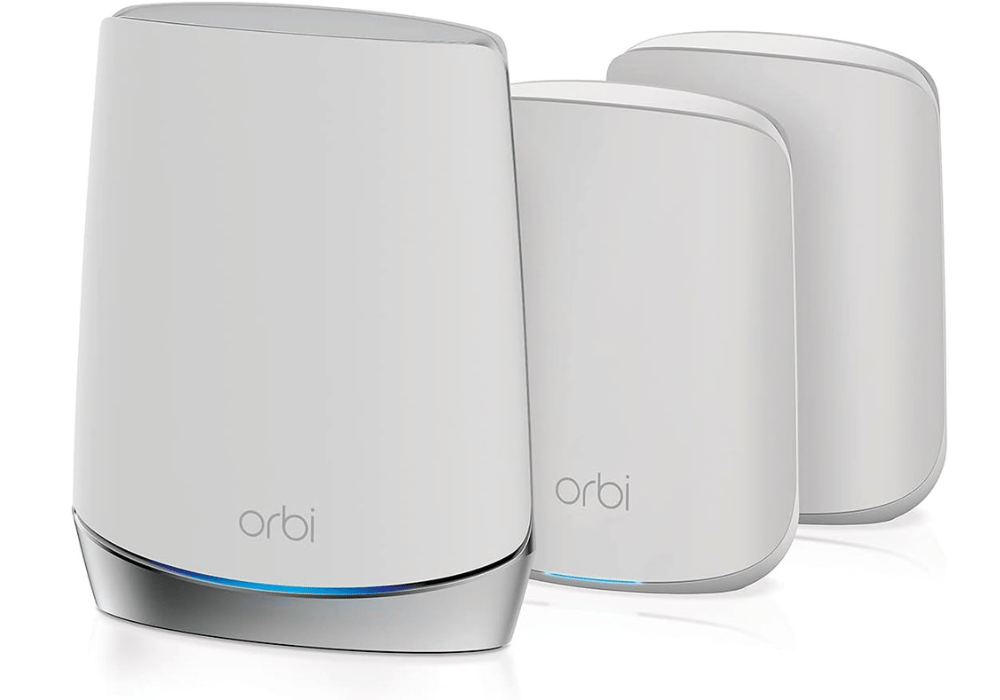
Mesh WiFi is a wireless networking system that uses multiple access points (or "nodes") to provide seamless, high-speed WiFi coverage throughout your home.
Unlike traditional routers, which broadcast a single WiFi signal from a central location, Mesh WiFi systems use multiple nodes that work together to provide coverage throughout your entire home.
Each Mesh WiFi node connects to your internet service provider (ISP) modem or router using an Ethernet cable, and then broadcasts its own WiFi signal. The nodes communicate with each other to ensure that your devices are always connected to the strongest signal, providing seamless WiFi coverage throughout your home.
Mesh WiFi systems are designed to be easy to set up and manage, with many systems offering smartphone apps that allow you to monitor your network and adjust settings as needed. Additionally, Mesh WiFi systems are often compatible with a wide range of devices, including smartphones, tablets, laptops, and gaming consoles.
Overall, Mesh WiFi systems are a great option for homes with large or complex layouts, or for homes with construction materials that can interfere with WiFi signals. They provide reliable, high-speed WiFi coverage throughout your entire home, making them a popular choice for home networking.
⇨ Why Choose a Mesh WiFi System? 📃
Mesh WiFi systems are a great choice for anyone looking to improve their WiFi coverage and performance. These systems use multiple access points to create a network of interconnected nodes, providing comprehensive coverage throughout your home or business. This means that you can enjoy a strong and reliable WiFi signal from anywhere, without any dead spots or weak areas.
When it comes to setting up a Mesh WiFi system in your home, there are a few things you'll need to consider to ensure that you get the best possible performance. Here are some tips for setting up a Mesh WiFi system:
↪ 1. Choose the Right Location for Your Nodes
The location of your Mesh WiFi nodes is crucial to getting the best possible performance. Place your nodes in locations that provide the best coverage throughout your home, and avoid placing them in areas with a lot of interference or obstructions.
↪ 2. Use the App to Monitor Your Network
Most Mesh WiFi systems come with a smartphone app that allows you to monitor your network and adjust settings as needed. Use the app to check your network's performance and make adjustments as necessary.
↪ 3. Update Your Firmware
Keeping your Mesh WiFi system's firmware up to date is important for ensuring that it performs at its best. Check for firmware updates regularly and install them as soon as they become available.
↪ 4. Use the Right WiFi Channel
Different WiFi channels can be more or less congested, which can affect the performance of your Mesh WiFi system. Use the app to check which WiFi channel is the least congested in your area and switch to that channel.
↪ 5. Check for Interference
Electronic devices like cordless phones, microwaves, and baby monitors can interfere with your WiFi signal, which can affect the performance of your Mesh WiFi system. Check for potential sources of interference and move your nodes to avoid them.
The Advantages and Disadvantages of Mesh WiFi Systems! ✅❎
Mesh WiFi systems are a type of wireless networking technology that has gained popularity in recent years. They offer several advantages over traditional WiFi extenders, including seamless coverage, increased reliability, and better speeds. However, they also have some disadvantages, such as higher cost and increased power consumption. In this article, we will explore the benefits and drawbacks of mesh WiFi systems in detail.
➲ Advantages of Mesh WiFi Systems 😊
One of the main advantages of mesh WiFi systems is their ability to provide seamless coverage throughout your home or office. Unlike traditional WiFi extenders, which can create multiple networks, mesh WiFi systems create a single network that covers your entire space. This means that you can move around freely without having to worry about switching between networks.
Another advantage of mesh WiFi systems is their reliability. If one node fails, the other nodes in the network can still provide a WiFi signal. This makes them ideal for large homes or offices where a single WiFi extender may not be enough.
Mesh WiFi systems are also easy to set up and control. You can use a phone app to manage your network and add new nodes as needed. This makes it easy to expand your network as your needs grow.
In addition, mesh WiFi systems offer better speeds than WiFi extenders. This is because they use multiple nodes that communicate with each other wirelessly, creating a unified network. This means that you can enjoy fast and reliable WiFi speeds throughout your home or office.
➲ Disadvantages of Mesh WiFi Systems 😯
While mesh WiFi systems offer many advantages, they also have some disadvantages. One of the main drawbacks is their higher cost. Mesh WiFi systems replace both your router and any WiFi extenders, so you will need to purchase a package of 2 or more devices at once. This can be more expensive than traditional WiFi routers.
Another disadvantage of mesh WiFi systems is their initial setup. Unlike with a WiFi extender, you will need to position and set up multiple devices. This can take longer, but the efficiency and reliability are worthwhile.
In addition, mesh WiFi systems may be excessive for slower internet connections. If you have a slow modem connection from your ISP, even the best mesh system won't make it any faster. In this case, it might be more cost-effective to use low-cost extenders to extend your network.
Finally, each node in a mesh WiFi system requires slightly more electricity than extenders, increasing power consumption. This is because each node acts as an endpoint and a route, increasing the workload and strain on each device.
Mesh WiFi systems offer many advantages over traditional WiFi extenders, including seamless coverage, increased reliability, and better speeds. However, they also have some disadvantages, such as higher cost and increased power consumption. By understanding the benefits and drawbacks of mesh WiFi systems, you can make an informed decision about whether they are right for your needs.
What is a WiFi Extender? 💭
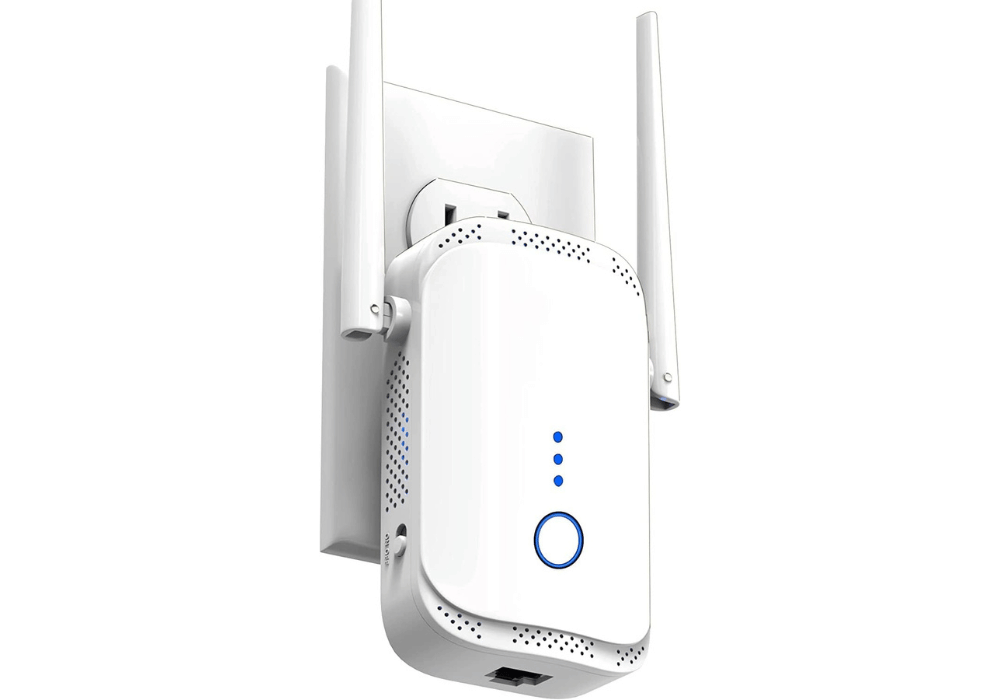
A WiFi extender is a device that extends the range of your existing WiFi network by acting as a receiver for your router's signal and then rebroadcasting it to areas of your home where the signal is weak or non-existent. WiFi extenders are often used in large homes or homes with construction materials that can interfere with WiFi signals, such as concrete or brick walls.
WiFi extenders work by connecting to your existing WiFi network and then creating a new WiFi network with a different name (SSID) and password. This new network is then broadcast to the areas of your home where the signal was previously weak or non-existent.
To use a WiFi extender, you'll need to connect it to your router using an Ethernet cable and then configure it to connect to your existing WiFi network. Once set up, you'll be able to connect your devices to the extender's network to access the internet.
WiFi extenders are a popular choice for improving WiFi coverage in large homes or homes with construction materials that can interfere with WiFi signals. However, they do have some limitations, such as the need for a wired connection to your router and the creation of a separate WiFi network. In the following sections, we'll compare WiFi extenders to Mesh WiFi systems to help you decide which one is right for you.
Why Choose a WiFi Extender? 🛒

WiFi extenders offer a simple solution for extending your home Wi-Fi signal by plugging straight into a power outlet. They are more affordable compared to mesh WiFi systems, making them a budget-friendly option.
➲ Advantages of a WiFi Extender 😊
- Easy to set up: Even those without prior experience can quickly and easily install a WiFi extender.
- Inexpensive: WiFi extenders are an excellent choice for those on a budget, with basic models starting as low as $20-$30.
- Portability: Their compact size allows for easy movement around the home, as long as they can connect to the router.
➲ Disadvantages of WiFi Extenders 😯
- Interference: WiFi extenders can sometimes interfere with other devices in the home, including the existing router, due to using similar frequencies.
- Performance: They may not always be reliable and can slow down internet connection speeds as the signal travels from the router to the extender and back.
- Placement challenges: Finding the optimal location for extenders can be difficult, especially in large homes. They also often require direct plugging into an outlet, which may not always be convenient.
- Non-seamless WiFi experience: Connecting to the internet may involve interruptions as extenders broadcast on a separate WiFi name, causing devices to regularly connect and reconnect to the router and extender, affecting call quality, streaming, and buffering.
So Which One Should You Choose? 🤔
The decision between a mesh WiFi system and a WiFi extender depends on several factors, including budget, needs, and level of expertise. WiFi extenders are a good option for those seeking an easy and affordable way to boost their WiFi signal.
However, for larger homes requiring higher speeds and adequate coverage, a mesh network is the ideal choice. Consulting with a WiFi expert and conducting thorough research before making a decision is recommended to ensure the best WiFi system for your specific requirements.
Conclusion - Now You Never Have To Worry About Your Wi-Fi Signal Again! 🙌
WiFi extenders and mesh WiFi systems are both excellent options for enhancing your WiFi signal, but they come with distinct advantages and disadvantages. The ideal choice for you ultimately depends on your specific requirements and budget.
Finally consider these factors when making your decision:
- Coverage: Mesh WiFi systems provide seamless whole-home coverage, eliminating dead spots and ensuring a strong signal in every corner. WiFi extenders, on the other hand, are suitable for small homes or apartments with limited coverage issues.
- Reliability: Mesh WiFi systems are generally more reliable than WiFi extenders, as they use multiple nodes to maintain a stable connection even in challenging environments.
- Setup and Management: Mesh WiFi systems are designed to be user-friendly, with simple setup processes and intuitive management interfaces. WiFi extenders are also relatively easy to set up but may require manual switching between networks.
- Budget: WiFi extenders are typically more affordable than mesh WiFi systems, making them a cost-effective solution for those on a budget.
Do These Interest You? ⬇📝⬇