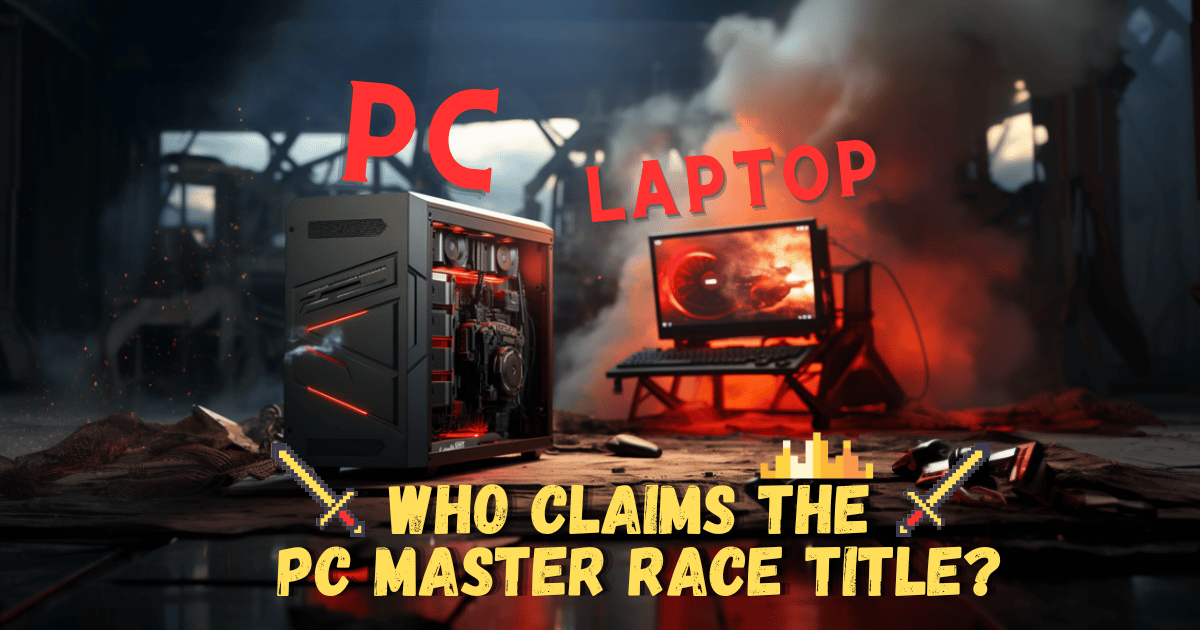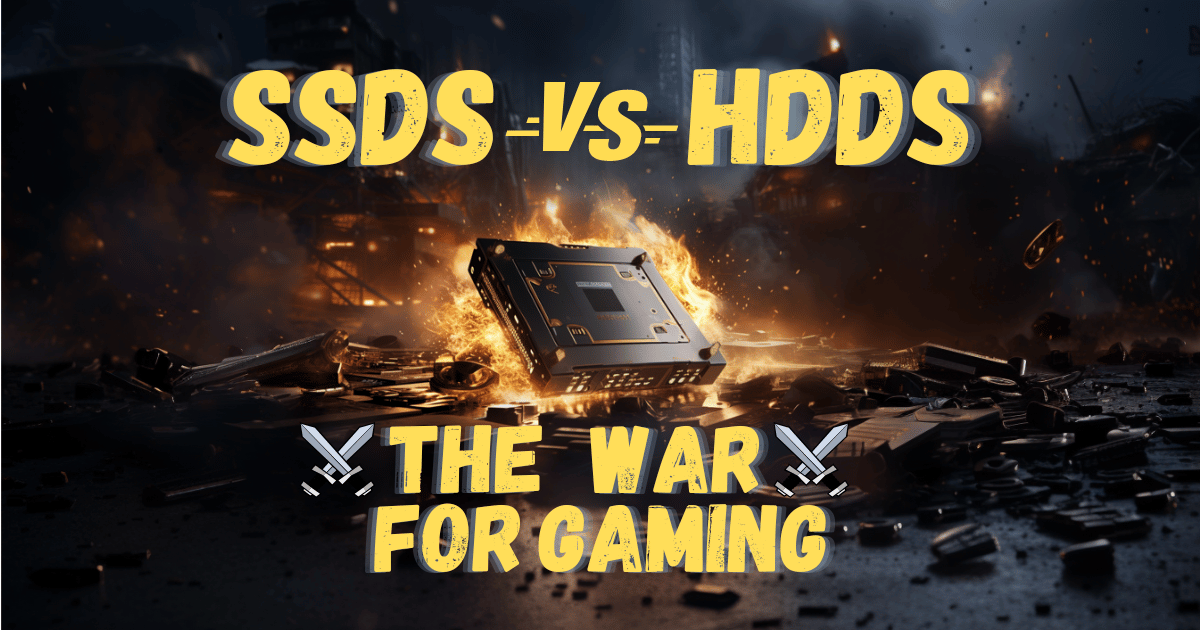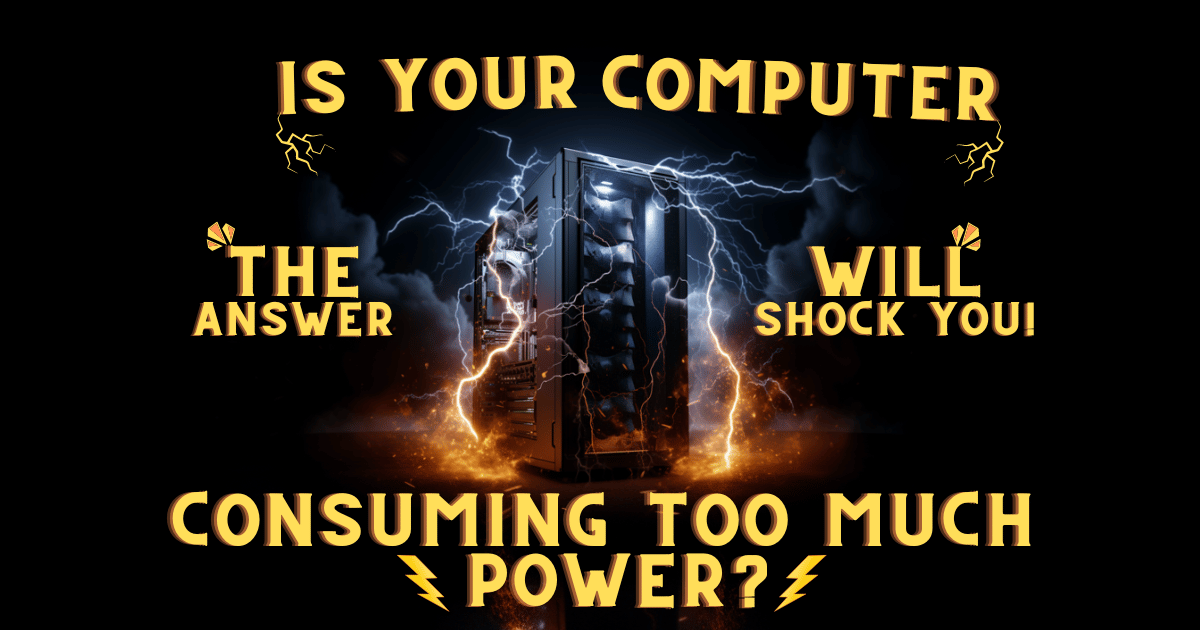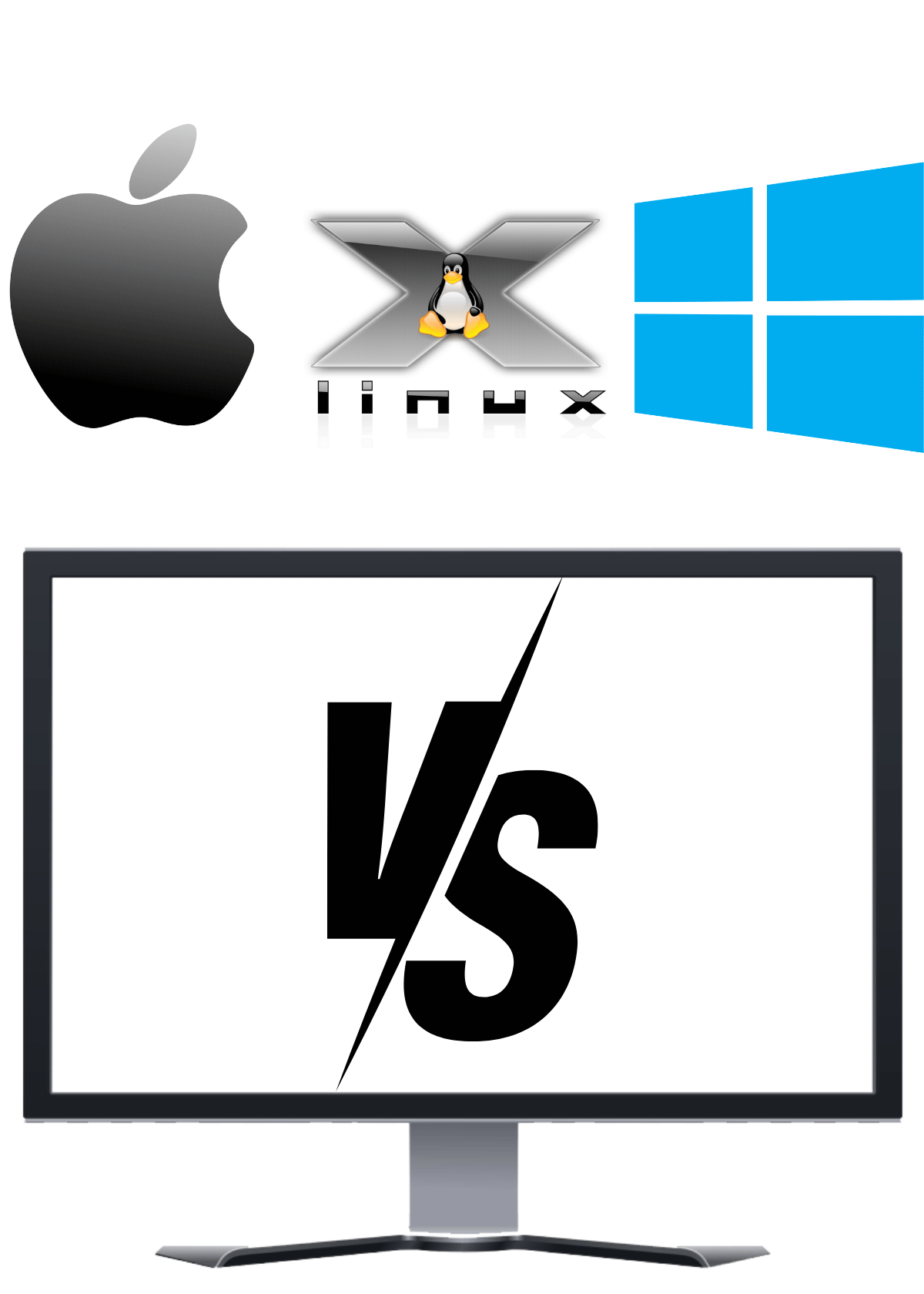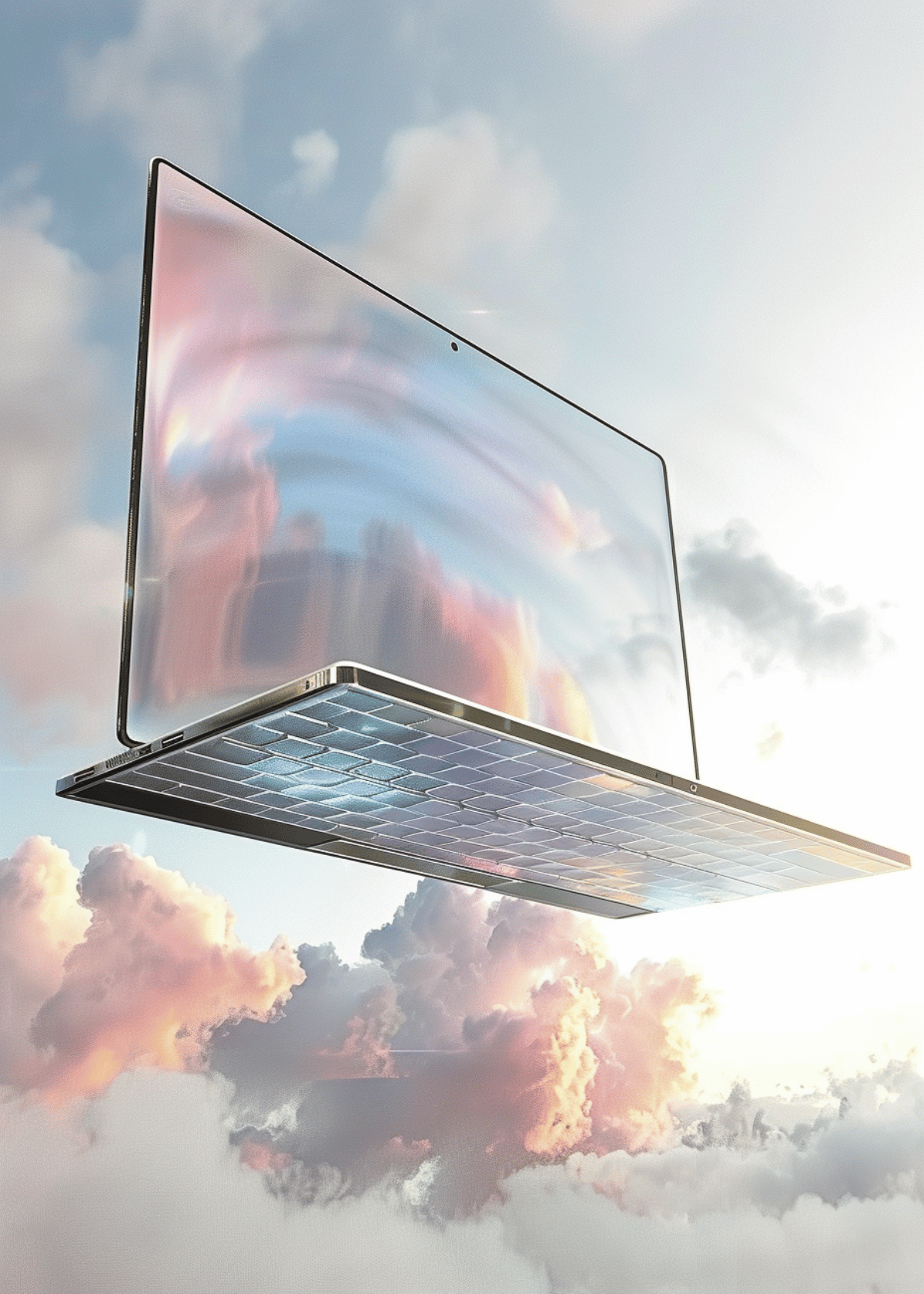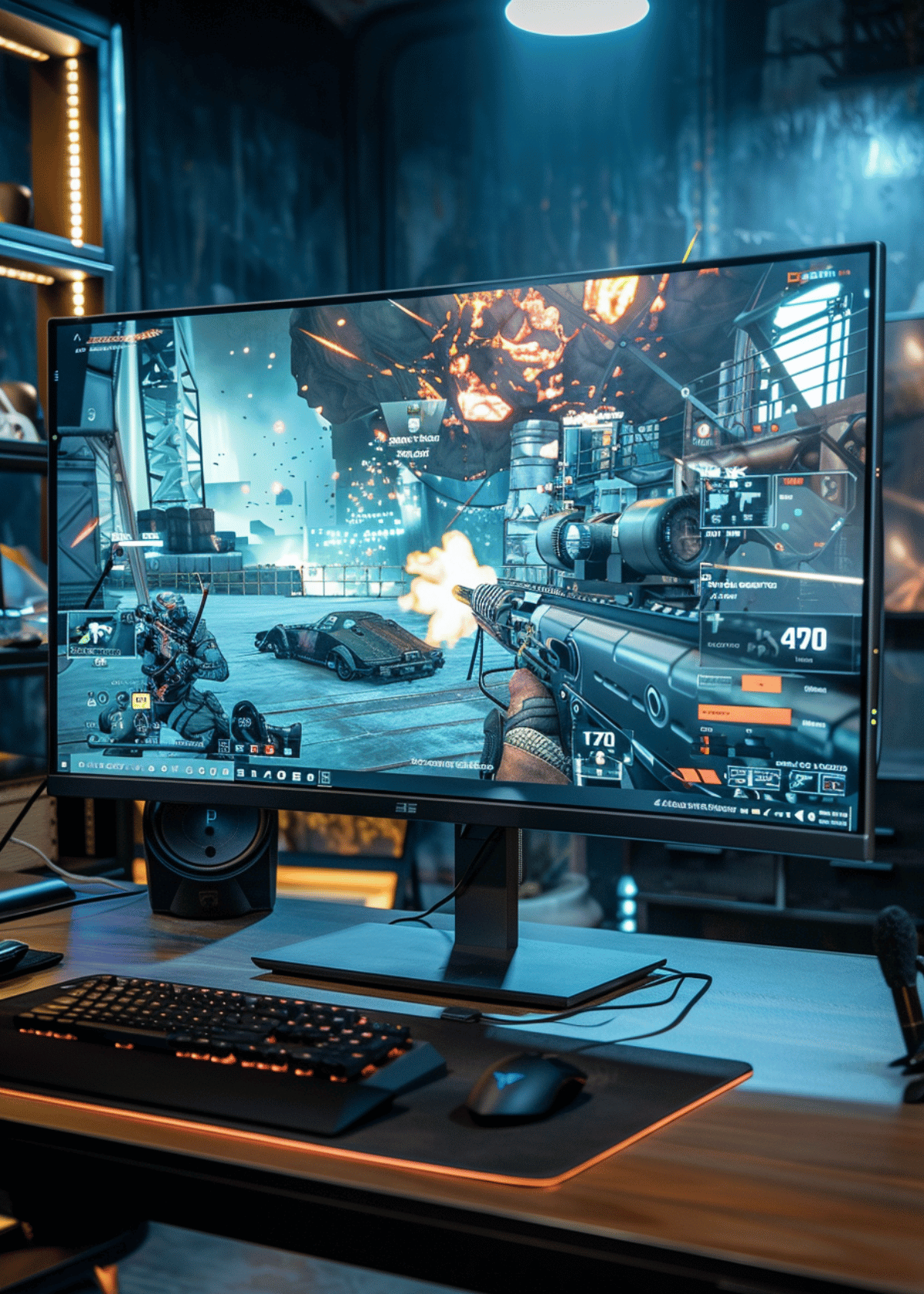Prebuilt vs. Custom PC: Gamers Have Finally Decided The Winner! 🏆

Choosing between prebuilt and custom PCs is a crucial decision that can significantly impact your computing experience. Prebuilt PCs are mass-produced systems that come pre-assembled and ready to use, while custom PCs are built from individual components according to specific requirements. Understanding the differences between these options is essential for making an informed decision that aligns with your needs, preferences, and budget.
In this article, we will provide a concise overview of the topic, which revolves around the choice between prebuilt and custom PCs. We will explore the importance of this decision and its implications for individuals looking to purchase a new computer.
➜ What is a Prebuilt PC?
Prebuilt PCs, also known as off-the-shelf or ready-made computers, are systems that are manufactured and assembled by computer companies. These computers are designed to cater to a wide range of users and come with pre-installed operating systems and software. Prebuilt PCs are typically available in various configurations, allowing users to choose from different specifications and price points.
➜ What is a Custom PC?
Custom PCs, on the other hand, are computers that are built by individuals or specialized computer builders according to specific requirements. Instead of purchasing a pre-assembled system, users select individual components such as the processor, motherboard, graphics card, memory, storage, and power supply. This allows for greater flexibility in terms of performance, customization, and upgradeability.
What is the Main Difference?

The key differences between prebuilt and custom PCs lie in their level of customization, performance, cost, and support. Prebuilt PCs offer convenience and simplicity, as they are ready to use out of the box. They are suitable for users who prioritize ease of use and do not require specific hardware configurations. Custom PCs, on the other hand, provide a higher degree of customization, allowing users to tailor their systems to their exact needs. This flexibility comes at the cost of additional time and effort required for research, component selection, and assembly.
In terms of performance, custom PCs often have an advantage as users can select high-quality components that meet their specific requirements. Prebuilt PCs, while capable of handling most tasks, may not offer the same level of performance customization. However, prebuilt PCs are generally more cost-effective, as manufacturers can leverage economies of scale to offer competitive prices. Custom PCs, on the other hand, can be more expensive due to the individual component costs.
Lastly, support and warranty differ between prebuilt and custom PCs. Prebuilt PCs typically come with manufacturer warranties and customer support, making it easier to address any issues that may arise. Custom PCs, on the other hand, rely on individual component warranties, and troubleshooting can be more complex as users may need to identify and resolve issues with specific components themselves.
➱ Pros and Cons of Prebuilt PCs
✅ Advantages of prebuilt PCs
Convenience and time-saving: One of the main advantages of prebuilt PCs is the convenience they offer. These computers come fully assembled and ready to use, saving you the time and effort required to research and select individual components. With a prebuilt PC, you can simply purchase it, unbox it, and start using it right away.
✅ Warranty and customer support: Prebuilt PCs often come with warranties and customer support, providing you with peace of mind. If any issues arise with your computer, you can rely on the manufacturer's support team to assist you. This can be particularly beneficial for users who are not tech-savvy or prefer not to troubleshoot technical problems themselves.
✅ Cost-effectiveness for entry-level users: Prebuilt PCs can be a cost-effective option for entry-level users who don't have extensive knowledge of computer hardware. These computers are typically designed to meet the needs of average users, offering a balance between performance and affordability. They are a suitable choice for tasks such as web browsing, word processing, and multimedia consumption.
Disadvantages of prebuilt PCs
❌ Limited customization options: One of the main drawbacks of prebuilt PCs is the limited customization options they offer. Since these computers come preassembled, you have little control over the specific components used. This can be a disadvantage for users who have specific hardware requirements or preferences.
❌ Potentially lower quality components: In some cases, prebuilt PCs may use lower quality components compared to custom PCs. Manufacturers often prioritize cost-cutting measures to offer competitive prices, which can result in compromises on component quality. This can affect the overall performance and longevity of the computer.
❌ Less flexibility for future upgrades: Prebuilt PCs may have limited upgrade options compared to custom PCs. The components used in prebuilt systems are often proprietary or designed specifically for that model, making it difficult to replace or upgrade individual parts. This can be a disadvantage for users who anticipate the need for future hardware upgrades.
➱ Pros and Cons of Custom PCs
Advantages of custom PCs
Complete control over hardware selection: One of the main advantages of custom PCs is the ability to have complete control over the hardware selection. You can choose each component based on your specific needs and preferences, ensuring that your computer is tailored to your requirements. This level of customization allows you to optimize performance for specific tasks such as gaming, video editing, or 3D rendering.
✅ Higher quality components: Custom PCs often use higher quality components compared to prebuilt PCs. When building a custom PC, you have the freedom to select components from reputable manufacturers known for their reliability and performance. This can result in a more durable and efficient system that is less prone to hardware failures.
✅ Flexibility for future upgrades: Custom PCs offer greater flexibility for future upgrades. Since you have control over the components used, you can easily replace or upgrade individual parts as needed. This allows you to extend the lifespan of your computer and adapt it to changing technology requirements without having to replace the entire system.
Disadvantages of custom PCs
❌ Time-consuming research and assembly process: Building a custom PC requires time and effort in researching compatible components and assembling them. You need to have a good understanding of computer hardware and compatibility to ensure that all the components work together seamlessly. This can be a disadvantage for users who are not familiar with the technical aspects of building a computer.
❌ Higher upfront cost: Custom PCs tend to have a higher upfront cost compared to prebuilt PCs. This is because you are purchasing individual components separately, which can add up to a higher total cost. However, it's important to note that custom PCs offer better long-term value due to their higher-quality components and upgradeability.
❌ Lack of warranty and customer support: Unlike prebuilt PCs, custom PCs may not come with a comprehensive warranty or customer support. If any issues arise, you may need to troubleshoot and resolve them yourself or seek assistance from individual component manufacturers. This can be a disadvantage for users who prefer the convenience of having a dedicated support team to rely on.
Factors to Consider When Buying a Prebuilt vs. Custom PC
Budget:
One of the key factors to consider when making a decision is your budget. Determine how much you are willing to spend on the product or service you are considering. This will help you narrow down your options and choose the most suitable one within your financial means.
Technical Knowledge and Experience:
Assess your technical knowledge and experience in the relevant field. If you have a good understanding of the subject matter, you may be comfortable with more advanced or complex options. On the other hand, if you are a beginner, it might be wise to opt for a simpler and user-friendly solution.
Specific Needs and Use Cases:
Consider your specific needs and use cases. Identify the features and functionalities that are essential for your requirements. Make a list of the must-have features and prioritize them accordingly. This will help you find a solution that aligns with your specific needs.
Future Upgrade Plans:
Think about your future upgrade plans. If you anticipate the need for additional features or scalability in the future, it is important to choose a product or service that can accommodate these requirements. Consider the flexibility and scalability of the options you are evaluating.
Conclusion
It is important to note that the best choice will vary depending on individual circumstances. Based on the factors discussed, I would recommend considering a solution that fits within your budget, aligns with your technical knowledge and experience, meets your specific needs and use cases, and allows for future upgrades if necessary.
I encourage you to take the time to thoroughly evaluate the options available to you. Consider the factors we have discussed and weigh them against your unique circumstances. By making an informed decision, you can increase the likelihood of choosing a solution that will meet your needs and provide long-term satisfaction.
More On Computers ⬇🔍⬇